Curriculum & Educational Training
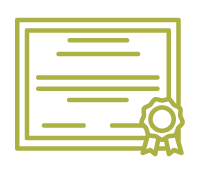
We're excited to offer complimentary implementation training sessions designed to help you make the most of our curriculum offerings. Whether you're new to Lillio Learning or looking to enhance your existing practices, these trainings will provide valuable insights and practical strategies.
Click here to request your Training Certificate.
Curriculum Cues
2025-2026 Curriculum Implementation Training
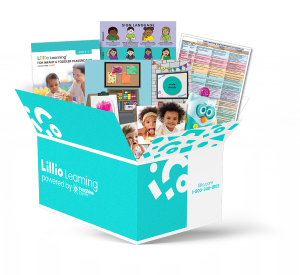
|
Lillio Learning for Infant & Toddler Curriculum Kits
Begin your exciting new year with Lillio Learning and ensure a successful start for your infant and toddler classrooms. Join Debbie to explore the 2025-2026 curriculum kit contents and maximize the effectiveness of each two-month program. She will guide you through the components of the curriculum guide and learning experiences, offer organizational strategies, provide tips for optimizing your learning environment, and demonstrate how to individualize lesson plans based on observations.
Watch Video
|

|
Lillio Learning for Preschool Curriculum Kits
As summer concludes, Lillio Learning is prepared to help you achieve your most successful preschool year yet. Join Debbie for a comprehensive overview of the 2025-2026 curriculum kit contents and strategies for optimizing each monthly program. In addition to covering curriculum guide components and learning experiences, she will provide valuable tips for organization, classroom setup, scheduling, and individualization.
Watch Video
|
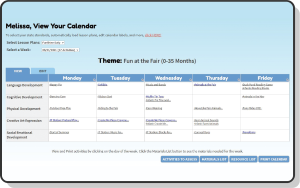
|
Lillio Learning Powered by FunShine Digital
With the new school year on the horizon, Lillio Learning powered by FunShine Digital offers a solution to streamline lesson planning, allowing educators more time to focus on their passion. Join Debbie to experience the simplicity of using pre-planned, digital curricula as the foundation for your weekly lesson plans. Explore new features, our comprehensive suite of customization tools, and more. Learn to update lesson plans with state standards, add notes and individualization strategies to activities, and create your own activities and themes. Discover resources to facilitate observation and assessment documentation for digital portfolios.
Watch Video
|
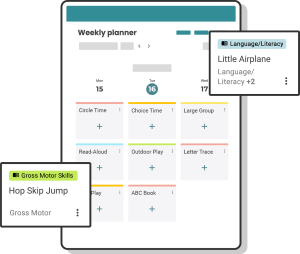
|
Lillio Learning Digital Curriculum in the App
Lillio (formerly HiMama) has long been a leader in childcare management software. With curriculum, family engagement, and professional development integrated into our app, we provide a unified software solution for your entire center. Have you considered leveraging Lillio Digital Curriculum within the app? Are you interested in maximizing the power of digital lesson planning? This session is designed for you. Join Debbie as she navigates Lillio Learning Curriculum, its organization, and demonstrates how to create your daily schedule to customize your lesson plans.
Watch Video
|
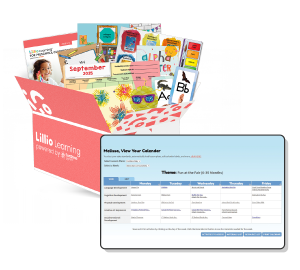
|
Full Curriculum: Lillio Learning Kits + FunShine Digital
Whether you are fully invested in FunShine Digital curriculum or appreciate the convenience of materials provided in a printed Lillio Learning curriculum kit, we encourage you to explore the advantages of combining both. Join Debbie as she demonstrates how to elevate your Early Childhood Education (ECE) practices by maximizing all Lillio Curriculum offerings. She will walk through the curriculum guide and kit components, illustrating their seamless integration and support from FunShine Digital. If you've debated between purchasing kits or digital, discover the optimal solution: the full curriculum experience. Why choose one option when you can have both?
Watch Video
|

|
Full Curriculum: Lillio Learning Kits + Lillio Digital
Lillio (formerly HiMama) has been a leader in childcare management software for years. With curriculum, family engagement, and professional development embedded in our app, we deliver a single software solution for your entire center. Have you considered utilizing our digital curriculum? Do you have questions about our printed kit materials? If so, this session is for you. Join Debbie as she demonstrates how to enhance your ECE practices by maximizing Lillio Curriculum through combined kit and digital options. She will walk through the printed curriculum guide and kit components, showcasing their seamless integration and support from the Lillio Digital app. If you've debated between digital or printed kit curriculum, discover the optimal solution: the full curriculum experience. Why choose one option when you can have both?
Watch Video
|
Digital Training & Tutorials
|

|
Individualizing Instruction with FunShine Digital
(1.5 hours)
Have you ever wondered what you're supposed to do after you assess a child? You gather the data, share it with parents, but then what? We show you how individualization is an integral part of the authentic assessment process. We demonstrate how you can get the most out of your FunShine Digital access by utilizing the Search and Edit Activity features in the Calendar. We share strategies to add individualization for children to your calendar and tips for keeping documentation.
Watch video
|

|
Digital Assessment Step 1
Lesson Plans, Classrooms, and Teachers
(1 hour)
This workshop walks you through the start of simplified lesson planning and assessment. Once your account is ready to go, you can set up a classroom(s) with children and teachers. We show you how to find and select your state standards, load and modify lesson plans, and identify specific activities for assessment. Finally, you will see how to begin the assessment process within each activity.
Watch video
|
|
Digital Assessment Step 2
Observations and Progress Reports
(1 hour)
Once classrooms and lesson plans are set up, you can begin to record observations! First, we quickly review setting up your account so lesson plans always default to the state standards you select. Then, we teach you how to select activities for assessment, record observations directly from those activities, upload pictures and videos, and save everything in a permanent record for each child. Finally, you will learn how to easily download Progress Reports.
Watch video
|

|
Digital Lesson Plans - Brief Tutorials
Need quick assistance? Watch our videos with a tutorial on a specific feature. Includes creating your lesson plans, moving activities, adding State Standards, editing activities, creating your own activities and themes, and more.
Watch on YouTube
|
Trending Topics
|

|
The Magic of Engaged Parents: Create a Win for Everyone!
(1.5 hours)
Research has shown that when parents are fully engaged as a partner in caring for a child, everyone benefits! This workshop examines the journey of building engagement, introduces 5 basic elements of successful relationships with families, and demonstrates how to extend learning into the home. Powerful tools, plus examples of doing this within the Lillio App are shared.
Watch video
|
|

|
Developing Handwriting in the Early Years
(1.5 hours)
Most early learning standards include language that describes developmental milestones related to handwriting. At the toddler level, children often begin making random marks, such as dots or scribbles. By preschool, children's marks become discernible as lines, shapes, and even letters. During this session, we compare how handwriting is taught to how handwriting is learned, talk about best practices for developing handwriting skills, and highlight activities in the curriculum that support children's fine motor development.
Watch video
|
|

|
A Multisensory Approach to Developing Literacy Skills
(1.5 hours)
Studies show that about 5% of children have trouble learning to read in the early elementary years. Schools across the country are training teachers to take a multisensory approach to teaching reading that gives children the tools they need to read on or above level with their peers. Fortunately, the early childhood years are full of multisensory experiences. Join us as we share how implementing a multisensory approach to literacy skills can help lay a solid foundation for literacy development in later years.
Watch video
|
|

|
How to Prep Your Environment for Literacy Success
(1 hour)
You've labeled cubbies, carpet squares, and special areas in your environment. But what else can you do to set up your classroom to promote literacy? We share 10 tips to prep your environment for literacy success, with lots of ideas that can be implemented immediately!
Watch video
|
|

|
From Product Art to Process Art: A Two-Part Series
(3 hours)
What children create and how they create is a hot topic in early childhood education. In this two-part course, we define product art and process art, identify the benefits and challenges of both approaches, and engage in hands-on learning with project examples from the Lillio curriculum. This session helps you define your own approach to teaching art, understand basics of how different approaches to art support child development, and offer insight into the arc of art project development throughout the curriculum year.
Watch Part 1
Watch Part 2
|
|

|
Finding Time for Art with Infants and How to Do It
(1 hour)
Can babies do art? Yes! Infancy is a period of rapid growth that involves children engaging in sensory play and learning about their environments. Art for infants is about safe hands-on exploration. In this session, we will talk about what art with infants "looks like," address safety issues around doing art with infants, and how to help families understand the benefits of process art with our youngest learners.
Watch video
|
|

|
Learning Outside for Every Season
(1.5 hours)
Create fresh context for learning by taking lessons and activities outdoors. Children experience a multitude of benefits when engaged in outside learning. While this teaching practice may be common in warmer months, it can be challenging to continue throughout the year in less ideal weather. You will be provided with outdoor activities for each season, encompassing a variety of learning domains. Discussions will also include essential safety tips, suggestions for smooth and efficient outdoor-to-indoor transitions, and communication between your setting and children's homes.
Watch video
|
|

|
Discovering Science in Our Curricula
(1.5 hours)
Infants are born with natural curiosity and the propensity to explore using their senses. As children grow, their developing ability to reason and remember helps them continue to make sense of the world. This session explores how the curriculum writers create experiences that connect the science domain to all other learning domains, moving children from sensory experiences to full-fledged experimentation using the scientific inquiry process. Receive tips for creating open-ended and higher-order questions, developing scientific vocabulary, and more.
Watch video
|
|

|
Bringing Math Concepts to Life in Everyday Experiences
(1.5 hours)
What do taking attendance, filling a calendar, sharing snacks, and sorting blocks have in common? They are all math skills that preschoolers encounter every day! Join us as we uncover the hidden "math" opportunities in daily experiences. We share simple strategies to include math and math language during each part of your daily routine.
Watch video
|
|

|
Catering to Multiple Intelligences in Your ECE Classroom
(1.5 hours)
Children learn in a variety of ways and tend to gravitate toward activities that capitalize on their strengths. Lillio Learning Curricula helps teachers address all learning domains which supports Howard Gardner's theory of Multiple Intelligences. Explore the MI theory, the VAKT multisensory approach, and learn how these are embedded in your lesson plans and easily incorporated into your classroom each day.
Watch video
|
|

|
Supporting Dual Language Learners and Families
(1.5 hours)
Learn how to create a supportive learning environment for Dual Language Learners and establish healthy communication with their families. As diversity increases, providers and teachers aim to create an inclusive learning community. In this session, we discuss ways in which you may support Dual Language Learners through environmental enrichment and differentiated instruction. You will also be provided with tips on fostering communication with caretakers for whom English is not a primary language.
Watch video
|
|

|
Inclusion: Easy Adaptations for Supporting All Learners
(1.5 hours)
Early childhood educators know that an intentionally designed learning environment can support all types of learners by drawing upon children's unique strengths, personalities, and interests. Putting this into practice, however, can feel cumbersome. Educators often feel they need special materials or even more training to support children with disabilities. While special materials and training are sometimes necessary, educators often have everything they need to implement an inclusive setting right at their fingertips. In this session, we talk about activities that you can utilize to support all learners. Special attention will be given to organizing your environment and choosing materials.
Watch video
|
|

|
Mindful Moments in the ECE Classroom
(1 hour)
How can you bring mindfulness into your ECE classroom? Mindfulness is defined as being fully aware of thoughts, feelings, and actions. Young children are just beginning to develop an awareness of their own concepts and emotions, and healthy expression takes practice! We explore a variety of multi-sensory mindfulness techniques for young children, with tips on how to incorporate small mindful moments into daily routines.
Watch video
|
|

|
Building More Effective Communication With Your Staff
(1 hour)
How many times have you heard from your staff or colleagues that "communication" is a problem? Yet - we have more ways to communicate with co-workers than ever before! As our work environments have evolved with time-saving tools such as email, chats, Zoom meetings, and more - we sometimes have become less thoughtful about the manner in which we communicate. The "Seven Steps of a Fierce Conversation" can help us execute our most difficult, important discussions. Attendees learn a framework to assist with the implementation of this process. Passion, integrity, and collaboration are at the heart of every Fierce Conversation!
Watch video
|

|
Engaging Children in Meaningful Weather Investigations
(1 hour)
It goes without saying that the weather impacts us every day. Aside from dictating what we wear and our moods, exploring the weather opens children up to endless possibilities for learning. In this session, we take a look at how weather impacts children's daily lives and what they're expected to know and understand about weather developmentally. We talk about Weather Displays—what they are, how they work, where to keep them, and if/when they're needed. Ideas for investigating the weather across the learning domains is also shared.
Watch video
|
|

|
You, Me, We: Five Strategies for Addressing Diversity in the ECE Classroom
(1 hour)
Our world is diverse, and it continues to grow and change at a rapid rate. Over the last several years, the early childhood profession has placed significant emphasis on developing programs that reflect the diversity of the children they serve and the population at large. For everyday educators and providers, knowing how to address diversity in your setting can be challenging. In this session, we focus on five strategies to support you in planning activities and creating environments that welcome and reflect the cultures and perspectives of the children in your care.
Watch video
|
Our Trainers
Lillio has well-qualified and experienced full-time staff available to write and conduct training, as requested by teachers and early childhood programs. These individuals have presented professional development materials to various groups from small licensed childcare providers to local Child Care Resource and Referral agencies to national conferences including NAFCC and NAEYC.
Debbie Keiser, National Alignment Specialist and Digital Curriculum Manager
Andrea Ehlis-Chang, Curriculum Writer
Training Credits
Use of curriculum may be creditable for training units, clock hours, or continuing education units in your state. Guidelines and terminology vary by state. FunShine Express does not guarantee that approval will be granted in your state. You must request approval from your licensor.
If your state allows the use of our curricula as credit hours, your licensor will be responsible to determine the number of hours allowed. 2-3 hours is the number of hours that we typically hear are accepted.
You can print a Certificate of Participation to document the use of our materials.

Learning Objectives for Providers
By studying and preparing this curriculum, providers will learn to:
- Make available for children a series of age-appropriate learning opportunities that will increase children's knowledge about the world around them and support each area of development.
- Adapt lesson plans to meet the specific needs of the individual children in their group.
- Plan strategies to include the children's families in learning experiences (through sharing literature, classroom participation, field trips, communication strategies, etc.).
Custom Training
The mission of our company is to support early child professionals as they teach and care for children. We believe assisting them with their ongoing education is important to the quality of care they provide! In addition to our fall implementation schedule, we may be able to provide customized training. Topics can be tailored to meet the needs of your group, the ages of the children the providers work with, a particular location, or a conference theme. We can offer this professional development online or in person. Please note a fee may be required.
- Online: inexpensive for us to provide and we can do it easily from our location via GoToWebinar or Zoom.
- On-site: depending on your needs and resources, we may be able to offer a workshop at your location.
To request custom online or on-site training, fill out the Training Request Form.